“I think just focusing on tools is a mistake. They are just tools. You don’t build a house with just a hammer & saw.” – From an email exchange with David Meerman Scott
In the past two weeks I’ve had the wonderful opportunity to talk to some of my heroes in the marketing and digital marketing industries. Hopefully I’ll be able to work together with them in the future to create massive value in other ways.
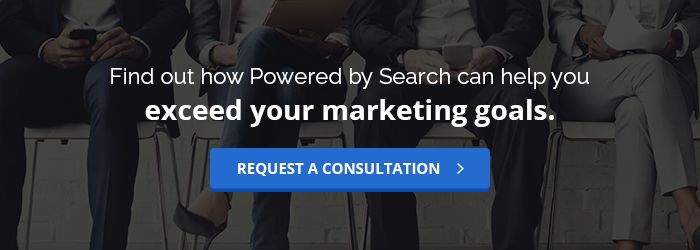
The basis for our conversation was a simple question that I had on process. If you could use only 3 tools to excel in your digital marketing specialty, what would they be and why?
It’s not the most hard-hitting question I could think of–I’m saving that for a deeper, more personable conversation–but it addresses process. It’s not about adding more tools to my repertoire. The question is limiting on purpose. Brian Massey rephrased it as, “The three tools I would want with me if I was stranded on a desert island are…”
I started with a quotation from David Scott who took some time to chat with me about this article. I’m not suggesting that having great tools will make you a great SEO. But when building a house it’s nice to have the best hammer and saw!
And here we go:
Aaron Wall
CEO and Owner of SEOBook
The Google Search Results…
…are easily the single best SEO tool because they indicate so many things, including:
- what types of sites are ranking (size / genre / relevancy)
- the amount of ad real estate taken up by AdWords
- if the search results are being localized (for big cities & smaller towns, if you change the location you are searching from)
- any other verticals Google is including in the general results
- related keywords that Google recommends, related keywords that Google highlights & the search funnels Google tries to send people down via Google Instant
As part of this general market research, Bing’s search results are also a nice SEO tool in comparing/contrasting their results to Google’s. It is oversimplifying things a bit to say that Bing is like Google without Panda & Penguin & a bit more lenient on paid links, but they are a nice baseline to compare Google results against in order to identify if some potential ranking problems are happening for a site in Google, or if a site simply hasn’t done enough to build rank across any of the major search engines. Some of the smaller search engines like Blekko & the English version of Yandex are also far stronger than many people give them credit for being, they just lack the brand building ad budget that Google & Bing have. Bing has lost over a billion Dollars a year for years on end & Google mentioned that they spend well into the billions on traffic acquisition via partners (Apple is a billion, Firefox is over $300 million, then there are all the mobile operators, deals with browsers like Opera, marketing spend on buying share via OEMs & Chrome bundling) & that partners drove roughly half of Google’s search clicks.
Your Own Web Analytics Data
As sexy as some of the competitive research tools are, there is almost no data that is going to be as immediately profitable as your own site’s performance data, as it is much easier to:
- see exactly how well your site has performed based on your internal data & then try to estimate how much better it might do if you were able to boost the rank a bit on some keywords
- boost the rankings slightly on a keyword you already rank for than it is to try to rank in totally new areas
That said, if you are a consultant lacking access to that sort of data on a new project or work for a website that hasn’t kept analytics & conversion data, you can get a pretty good glimpse of past performance of the site & performance against competing sites by using some of the SEO competitive research tools that have historical data. Many of these tools have slightly different features for affiliates or enterprise, different data download restrictions, different views of historical data, and different sampling time sets. That said, just about any of them is a good starting point. A few of the more popular ones are SpyFu, SEMRush & SearchMetrics Essentials.
Link Data Sources
Our SEO toolbar allows you to see surface level metrics from Majestic SEO, Ahrefs & Open Site Explorer. That can be a decent starting ballpark for the relative strength of various link profiles, but there is a lot more data beneath the surface in terms of anchor text, link quality & so on. For a long time one could differentiate between Open Site Explorer & Majestic SEO by saying that OSE had easier usability but less data & Majestic SEO gave you about every option under the sun but had a steeper learning curve. When Ahrefs came into the market many (including me) were skeptical that they would be able to carve out a strong market position, but they certainly have. To some degree they combined the usability of OSE with much the feature set of Majestic SEO. This in turn has caused further innovation among the other competitors & Majestic has come on strong in improving their usability … Majestic & Ahrefs seem to launch something new almost every single month.
Brendan Soucie
Search Engine Marketing Coordinator at Demac Media
…is a free keyword suggestion tool that is extremely useful for content creation and blogging. The advantage is identifying long tail keywords to use in your articles and reach specific search queries. I use this tool when I am writing articles for Demac Media’s Blog (Shop Talk). When I began to notice that a lot of our organic traffic was coming from search phrases that were 3-4 words in length, this tool let me exploit those types of searches to receive higher rankings.
…is another great tool for identifying hot topics and searches. You can use it to identify emerging trends over certain months/years and segment your results geographically. It will also give suggestions on trending keywords related to your initial query. I use this tool when comparing keyword lists that I draft for SEM campaigns, but for Inbound Marketers, this gives you a head start on emerging search trends.
Finally, the best SEO software out there in my opinion is SEOMoz. Their software is not free to use for monitoring your SEO Rankings, links, errors etc…however once you start to gain traction, the investment is worth it. In the meantime, they have a great blog with a huge following as well as tons of free resources on their site such as How To Guides, which acts as great learning material.
Why these 3? The Search World changes frequently. I find these tools easy to use and they provide the material needed to prepare and implement fresh marketing material to engage your audience.
Brian Massey
Founder of Conversion Sciences
The three tools I would want with me if I was stranded on a desert island are:
This free package from Google offers surprising capabilities and continues to grow. Without this, I am a blind marketer, unable to see the whims, desires and disappointments of my visitors.
Conversion rate is a fraction: (Trans)Actions over Visits. You can increase your conversion rate by increasing the number of actions (or transactions) from your traffic, or by DECREASING the visits without decreasing the actions. This means bringing qualified visitors to your site. Search offers the best way to interest buyers when they are ready to buy, and Adwords is the biggest network available.
I’m a really smart and intuitive guy. I read a lot about website optimization. I study it in the lab. I do it all day for our customers. Nonetheless, I’m often wrong about what will make visitors buy or subscribe. This is why I test and, right now, Visual Website Optimizer has the right combination of features at the right price for me. It allows me to make small changes and see if they improve my bottom line.
Honorable Mention: Microsoft Excel
To win in the marketplace, you’ve got to know more about your online business than your competitors. This means digging into your data. It means combining data from a variety of sources: analytics, merchant sales, marketing automation, call center. The ultimate place to bring it all together for sorting, pivoting and presenting remains Microsoft Excel.
Read more from Brian Massey at Your Customer Creation Equation or follow him on Twitter, Google+ and Facebook.
Dev Basu
President and Founder of Powered by Search
Advanced Search Operators in Search Results
Being able to use advanced search operators properly is the key to separating the wheat from the chaff in search engine result pages. We use advanced search operators to do some of the following activities:
- Understanding related keywords, sites and synonyms for any given query to fuel content marketing ideas
- Sizing up the competition and type of preferred rich media served up in universal search results (eg: Preference of local results vs. video vs. news vs. # of results per page)
- Understanding competitive metrics via sorting through advanced search operators and then using other tools to pull competitive metrics such as Page Authority, Domain Authority, Backlink metrics etc.
- Finding new content marketing opportunities, guest posts, and link reclamation opportunities.
Crawling Tools like Screaming Frog or IIS SEO Tool Kit
We work with a lot of large sites so being able to properly execute on Technical SEO is critical. Tools like Screaming Frog help us spot crawl errors, duplicate content pages, lack of on-page SEO best practices and many other such things for large websites.
Competitive Intelligence Tools
I don’t have a favorite tool in particular but any type of competitive intelligence tool kit is essential to success in Search, especially when formulating a strategy. Without data you’re basically shooting in the dark so having access to SEMRush, Ahrefs,MajesticSEO, OpenSiteExplorer or more advanced tools like Calais, Semantria, orQuantcast can be very useful.
Geoff Kenyon
SEO Consultant at Distilled
The three tools that I most consistently go back to are Open Site Explorer,Screaming Frog SEO Spider, and Excel.
OSE is great for any kind of prospecting. Any time I am trying to determine the value of approaching a site for a link, I turn to OSE, or tools that have OSE at their heart. Further, Open Site Explorer is really helpful for showing the value we’re providing to clients – we’re not just getting you links, we’re getting you links from quality sites. Another task I use OSE for is to determine SERP difficulty – it is really helpful for gauging the competition for a keyword and SERP.
While there are a lot of really good crawl tools, I find that I use the most is Screaming Frog. I use it whenever I do a site audit. It’s great for looking at several elements across all pages on a site. I really like the ability to add custom variables to check for. Most frequently, I’m using it to look for items such as the meta robots directives, canonical tags, page titles, amount of content on a page, Analytics tracking code, and site architecture/crawl issues. There are a ton of other things you can do with it though, check out this post from Aichlee at SEER.
Excel
Finally, there’s Excel – boring I know, but I use it for everything. You can do simple stuff like keep track of contacts for outreach or links you’ve built or you can use it to analyze your data from your Screaming Frog Crawl. I use the concatenate formula a ton as well as VLOOKUP and Pivot Tables.
Geoff Kenyon’s current project is geoffkenyon.com and you can follow him on Twitter,Google+, or LinkedIn.
Heidi Cohen
President of Riverside Marketing Strategies
…is strong underlying software to manage a business’s CMS (Content Management System). For search and business purposes, your blog should be hosted on your own URL. It’s also useful for easy-to-update websites for professionals.
…is useful for finding engaging images that allow commercial usage. Flickr photographs aren’t stock photography. Further, you can post your own images to provide other insights into your business as well as links back to your website.
…is a robust, comprehensive analytics package that’s free. It’s important to track your activity back to your business goals.
James Agate
Managing Director, Skyrocket SEO
Organisation is an often forgotten key element of SEO. Internally we find Trello to be an absolutely crucial way of keeping track of all our projects with multiple boards and sub-boards across our business.
I’m often found to be raving about Link Prospector, the superb tool by Garrett French and Darren Shaw. It is so powerful in terms of being able to surface link opportunities, and my entire team use it frequently. What I like about Link Prospector is that it can be as basic or as advanced as you like so if you are just getting into this whole “link building thing” you can use some of the preset report formats, if you want to push your campaign to the next level and really dig into every possible corner of the internet then you can use their custom report type and enter in your own footprints/search operators.
The comprehensive data, affordable price plans and speed of processing make Majestic the tool of choice in my eyes when trying to gain a better understanding of a site’s link profile.
Follow James Agate on Twitter.
Jon Powell
Senior Manager, Research and Strategy of MECLABS
As a practitioner focused on marketing research and strategy, my primary goal is to close the customer theory gap; I need to know enough about my visitors to affect their decisions.
I can think of three tools (or types) I live in every day that enable me to close that customer theory gap. I have worked with so many different tools in these categories (being a research lab and all), and I truly believe that to excel you need to be able to use, or quickly learn to use any available tool in these categories.
A standalone analytics platform
A good hypothesis needs to stem from something, and a well-installed, comprehensive and easy-to-use analytics tool will give me visibility into the cognitive trail left by the visitor through recordable actions on my pages and processes (For more detail on the type of recordings I look at, see my article on the metrics pyramid).
A separate splitting, tracking platform
I need a way to drive visibility into the customer’s mind when things like analytics can’t, and I do that through the tests I set up for them. This tool would preferably have the essential tracking relative to my everyday key performance indicators, and would also include some additional perks like heat or click mapping to capture nature based data. It would be something my development team would be comfortable enough installing and auditing to some extent.
Note: Some would prefer to have an integrated tool that covers testing and full-on analytics capability, but I would rather not. I want to have a way to audit my data integrity – if this tool stands apart from primary analytics, it gives me a way to do that. It also allows me to separate the code install – if something is messed up with a data source, I will have an easier time isolating the problem with a standalone, as opposed to trying to tear the entire thing apart and risk flying blind for a while (I’ve seen that happen).
MS Excel, Apple’s Numbers application or something of the like
When I’m accessing a primary source of visitor and/or customer data like an Adwords account, transaction database or CRM, the common tool that allows me to peer into and manipulate that data into actionable insights (to help close the customer gap) is a program like Excel or Numbers.
With this tool, I can sort data, run pivot tables, identify outliers and even combine different sources of data (from different points of the customer journey) into one end-to-end report for a more complete context of my audience.
In addition to running that type of data application, I would use this type of software to document the test process and run multiple validity checks (i.e. the Test Protocol) so I and others can take the results of my testing efforts seriously enough to make an informed business decision.
Jon Thomas
Communications Director at Story Worldwide
If I could only use three tools to support my digital marketing efforts, they’d be:
I’ve tried dozens of social media management tools, many of which have looked much slicker and had more features than HootSuite. But I always came back. The Hootlet (a plugin that sits at the top of my Google Chrome browser allowing me to quickly tweet websites) is a must have, and not all social media management tools have that. Also, it’s simple and I can trust it. Of course, for $5 a month, it can’t be beat.
For both my blogging and presenting needs, Compfight (a Flickr search engine) is priceless. It’s the only way to find free, Creative Commons imagery to help create image-based content.
A few years ago I worked at a technology company where we had the website redesigned by an agency. They strongly suggested we use their proprietary CMS. It was a nightmare. After that, I started using WordPress and never looked back. It can do everything, from simple blogs to extensive websites, and can be upgraded with free and paid plugins. If you work in digital marketing, you absolutely HAVE to know WordPress (and HTML).
Laura Atkins
Founding Partner of Word to the Wise
I’m a little outside the box in that what I really work in is not digital marketing, but delivery and anti-spam. My job is to help marketers reach their target markets, particularly in the inbox.
The three tools I could not live without:
Command line unix tools like whois and dig. These are things I use on a daily basis to look up information about clients, offer advice on authentication and work out delivery problems.
Google. Much of what I do is about reputation and using google to look up what people are saying about a company is a great way to see what the recipients are thinking.
Empathy. The most valuable tool is the ability to think as the marketers target demographic. Who is this client trying to reach and what do they want.
Marcela De Vivo
CEO and Founder of Gryffin Media
If you are looking for a comprehensive SEO tool, this is it. Their Backlink Profiler tool allows me to run a detailed outlook of a site, including backlinks, anchor density, social shares, links by age, IP address, and so much more. I use this tool when I am doing competitive research, evaluating a site to create an SEO strategy, and for link building. Another tool I use from the LinkResearchTools suite is the Juice Tool, which allows me to compare up to 2000 domains at once and trends in these domain groups. Link Detox is another amazing addition to the suite, as it allows me to find toxic links to my clients’ sites and even creates a file that I can download in order to upload to my Google Webmaster account with link disavows. Finally, I use their Competitive Keyword Analyzer for in-depth competitive keyword research.
When I am reviewing a site and an industry, SEMrush is my first stop. I check out the site’s traffic, rankings, keywords and competitors. SEMrush gives me data that I can then use with LinkResearchTools. It also gives me a great starting place for keywords to focus on that competitors are ranking for. When diagnosing a site I can also see if there is a drop in traffic indicating penalties, opportunities for “low hanging fruit” keywords, and much more.
For keyword research, SEcockpit is my tool of choice. They use data from Google Adwords as a foundation. They enhance the data by adding CPC data, difficulty, and more statistics for each keyword. With one click you can look at competitive data for that keyword to see if the keyword is viable. You can also save and organize your keywords. Once I select keywords to track, I use the Rank Tracker from the suite to benchmark our organic results and track the effectiveness of the campaign.
I use many other tools but these 3 are my favorite tools!
Mark Schaefer
Educator, Marketing Consultant and Author
My most-used tool by far is WordPress. My blog is the epicenter of my social media presence so I spend more time on WordPress than anything else.
I use Evernote to keep me organized on the go.
Dropbox has become my de facto file storage center. Makes me a little nervous to commit my data there but it works so well!
Mark Schaefer’s current project is Return On Influence and you can follow him on Twitter, Google+, LinkedIn, or Facebook.
Marko Saric
Founder of How To Make My Blog
As a blogger the most important tool I use is a self-hosted WordPress software. It allows me to run all my projects under my full control, present all my content in a user-friendly and modern way and build an audience by spreading my expertise and helping people.
The second most important tool I use is TweetDeck. Spreading the word about your platform is an important part in building an audience and social media is where the audience lives these days. I use Tweetdeck to monitor mentions about my content, to engage with other people in the industry and to introduce myself to people that may need some of the help that I am providing.
Finally another important tool for me is Google Analytics which I use to track all the user behaviour on my blog. It shows me what content of my works best, what marketing channels perform well and in general just allows me to make better decisions by using real data.
Michelle Anderson
SEO and Search Engine Marketing Expert at Marketing Zen Group
Excel
The three tools I’d take to my “SEO deserted island” would be Excel, Excel, and Excel. Well, not really, but I can’t emphasize enough the power of Excel for handling the huge amounts of data that comes out of different analytics programs. There are software programs that pretty it up and make extrapolation a bit easier but still, nothing beats Excel for versatility. If you learn the basic formulas and functions, it makes life so much easier, and it’s such a time saver.
Of course Google Analytics has to be a top choice, too. Without Google Analytics I would have no use for Excel. I like GA because it’s free. With customized reporting and tools to extract the data right into Excel, it’s a solution that works very well for small businesses and enterprise clients alike.
I also use Screaming Frog quite a bit when looking at a website from top to bottom. You can view duplicate or missing Meta data, missing image tags, and uncover a host of other potential problems – not the least of which are missing 301 redirects. It’s a great tool to get a high level look at a website to assist in the early formations of a SEO strategy.
Mike Murray
Founder of Online Marketing Coach
It’s an outstanding tool that provide nearly instantaneous information about clients and prospects – from organic keywords to paid search trends. In seconds, I can get access to 10,000 keyword rankings for Fortune 500 company or even hundreds of keywords for less known web sites. Not all of the data is real-time, but that’s OK. It provides appropriate data sets with sufficient perspective.
I love playing with this tool that provides current and historic rankings for up to 200 positions on Google (100 for Bing and Yahoo). I get access to plenty of other data as well from social media to backlinks and page analysis.
It’s a whole suite of tools – everything from rankings and backlinks to in depth page analysis. It’s almost always my first stop for any new campaign.
Follow Mike Murray on Twitter.
Pratik Dholakiya
Director of SEO & VP of Marketing at E2M Solutions
After the launch of Penguin, many webmasters had terrible nights and days dealing with Google’s slap. I’ve worked with many of the customers personally to help them recover from Panda & Penguin penalties over the period of past more than 8 months. Here are the 3 tools I use quite often these days:
Yes, Google analytics is the most effective I’ve ever found. This helps you in many ways such as:
- It helps you to identify the cause of penalties
- It helps you to measure the performance of your website
- You can figure out which keywords are working the best
- You can create customized reports the way you want
- It’s also a great source of content ideas creation
- Measuring bounce rate and improving overall website performance is also a great help
- Track goals, visits, sales and many more..
These are just a few ways I’ve found Google analytics most effective.
Another preference would obviously be Google Webmaster Tools if I want to focus on the analysis. Google has been more pro-active in providing suggestions and recommendations through GWT after they launched penguin. They are now emailing to the webmasters if their website is not performing well because of any reason. This is the first thing you get the best benefit from this Google product (Tool).
There are bunch of other things you can just give your try and learn about this awesome tool. I would also point out that GWT provides all the necessary data that’s required for link analysis/link auditing.
SEOmoz
Who doesn’t love all the awesome tools by SEOmoz?
I especially use OpenSiteExplorer way more than any other tools by SEOmoz. OSE is especially helping to measure the metrics while we search for quality websites for our customers. This is also a great support to do the analysis of the competitors’ backlinks, keywords, target pages and more.
I’m also in love with their “crawl test tool“. If you want to have a quick report by getting your entire website crawled, this is for you. Just go and use it and I’m sure you’ll love it too.
Pratik Dholakiya’s current project is www.TalkWithLeaders.com and you can follow him on Twitter, Google+, LinkedIn or Facebook.
Priit Kallas
Founder and CEO of DreamGrow Digital
I work mostly in B2B sector and the best model that has worked for me over the years contains these 3 components.
…is the foundation of everything we do. WordPress makes content publishing incredibly easy. It is great out of the box but you can make it even better! Here some of the plugins I use: Google Analyticator, Dreamgrow Scroll Triggered Box, WordPress SEO, Yet Another Related Posts Plugin and others.
…is a tool that I use every day to find out what people like, where they come from and what actions do they take on our site. It helps me to understand what kind of content and changes I need to make to the site. It also gives me the information about most engaging material on the site that I can then use to bring in more visitors. Custom reports and advanced segments are handy tools within Google Analytics.
…to manage our in-house mailing list. Capture the visitors that you bring in with content and search. This list will be your best sales tool that you can use to convert mild interest into leads and sales. A/B testing and segmentation are important features within the tool. We also use our own WordPress plugin Dreamgrow Scroll Triggered Box to boost the newsletter signup rates.
Follow Priit Kallas on Twitter.
Tamar Weinberg
Chief Responder at Real Time Email
My three tools are:
These days, I do customer service marketing through Real Time Email. Without Gmail’s interface, I wouldn’t be able to maintain inbox zero to create truly fast responses.
It’s nice to know that people named Ashley are male and not female. Rapportive helps since it pulls in your social networks and a headshot on top of that!
It’s a Windows based text expander, making communication a breeze. I use Texter all the time for responding to customers and clients. The alternative for Mac is TextExpander.
Tamar Weinberg’s current project is Real Time Email and you can follow her on Twitter, Google+, LinkedIn, Facebook or Instagram.
Vlad Rascanu
Senior SEO Specialist at Expedia.ca
Although starting an SEO war against competitors is quite difficult to do with only 3 tools I’ll give it my best to suggest some of the more comprehensive tools that if you had them they would allow you to ALMOST win the war. With 5-6 tools and a lot of knowledge you should be able to fly past them in rankings!
We need to do keyword research before we do anything else to ensure that throughout the campaign we target the highest search volume, highest converting, and highest profit generating keywords only. Here’s why Raven tools is the best for keyword research:
I know what some of you may be thinking – what about long tail searches? – to develop a strategy to target the long tail search volume you would require many more tools that couldn’t possibly make this short list. For a detailed guide on how to build a kick-ass strategy for the long tail traffic get in touch with someone at Powered by Search and ask them for their guide on this topic. Pssst… I heard this guide was presented at one of their Inbound Marketing Meetup events. That’s why it’s private. Maybe you should attend their next event.
Anyway, back to Raven Tools! The reason I like Raven Tools is that in addition to their great keyword research tools they also allow you to create automatic SEO Reports which can save you a lot of time, they also allow you to manage your link acquisition campaigns by monitoring your backlinks to ensure they are always live, they also help you uncover link opportunities, they also help you analyze your competitors, and lastly they also have tools that allow you manage and monitor your social media accounts to ensure that you get the most SEO value out of them.
All in all, Raven Tools has a very robust selection of tools that can help you in your SEO campaign.
Google
I’m going to be cheating a bit on this second tool, but heck, we’re no longer in school so I’m sure the fine folks at Powered by Search will let this one slide. My second tool would be Google! The reason why I mentioned Google and not one of their products is because I am hoping to squeeze in here both Google Analytics and Google Webmaster tools. When I go to an SEO war I like to ensure that everything is well set up on-site and for that I would use Google Webmaster Tools as guidance on how I’m doing in Google’s eyes. In addition, I would also like to see if the keywords I’m targeting are actually bringing in traffic, and more importantly, if I’m bringing in the right kind of traffic! Google analytics, of course, over time also allows you to uncover new keywords that you haven’t originally thought about targeting but which are converting well on the site.
Link Analysis Tool
Lastly, I would never ever go to an SEO war without knowing exactly what weapons my opponents have. That’s why you need the best link analysis tool you can get your hands on. Did you know that there’s a tool out there that aggregates all the data from Open Site Explorer, Majestic SEO, ahrefs, Blekko and SEOkicks??? I know! I was pretty excited when I heard about Cognitive SEO as well. Of course Cognitive SEO does more than aggregating the backlinks from the mentioned sources, but that’s the main feature that I use this tool for.
NOW you’re ready for the SEO war. Good luck!
Vladimir Prevolac
Founder and CEO of Prevolac Media
I manage my websites with ManageWP. It features integration with tools like Authority Labs (keyword tracking), LinkResearchTools (SEO data) and Google Analytics all under one roof. That makes the data easily accessible and actionable.
Mention is Google Alerts on steroids. Available on all devices, it’s tracking features are epic.
I am a big fan of inbound marketing, and Inbound.org is a place to go when I want to learn about new trends, services and industry news. Co-founded by Rand Fishkin of SEOMoz, the community is lively and the information curated by the passionate community.
It’s Over!
I may update this post if a couple more answers come in so check back!
What 3 tools could you not live without?




















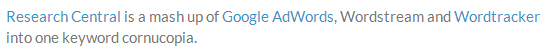

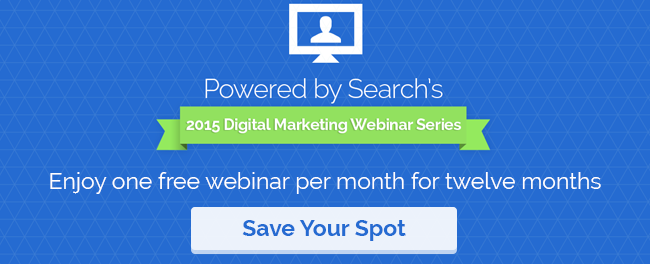
No comments:
Post a Comment