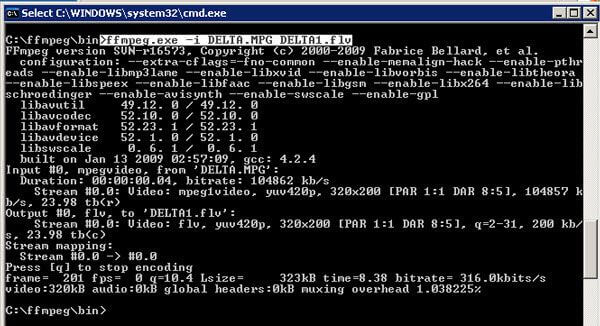Step 1 : Open Your WebBrowser and Search LiLi on It.
Step 2 : Click on First Link on Search list is www.linuxlive.com
Step 3 : After You clicked you will go to its home page. Then Click Download Button on The website.
Note :- It is a complete free software , if you can donate for it, then you must have a contributer of that development of LiLi.
Step 4 : Then Select Version and Press Download it
Step 5 : Then Go To Your Download Folder and Open The Linux Live Usb Creator
Step 6 : Then the installation wizard will open. Press Next Button.
Step 7 : Select The Path and Press "INSTALL"
Step 8 : After Installation Completed Press Next .
Step 9 : Then Press Finish.
Step 10 : Now Your Linux Live Usb Creator is ready to Work for You.
Step 3 : After You clicked you will go to its home page. Then Click Download Button on The website.
Note :- It is a complete free software , if you can donate for it, then you must have a contributer of that development of LiLi.
Step 4 : Then Select Version and Press Download it
Step 5 : Then Go To Your Download Folder and Open The Linux Live Usb Creator
Step 6 : Then the installation wizard will open. Press Next Button.
Step 7 : Select The Path and Press "INSTALL"
Step 8 : After Installation Completed Press Next .
Step 9 : Then Press Finish.
Step 10 : Now Your Linux Live Usb Creator is ready to Work for You.
<<<<<<<<<<<<<<<<<<<<<<THANK YOU>>>>>>>>>>>>>>>>>>>>>>>>>>>>